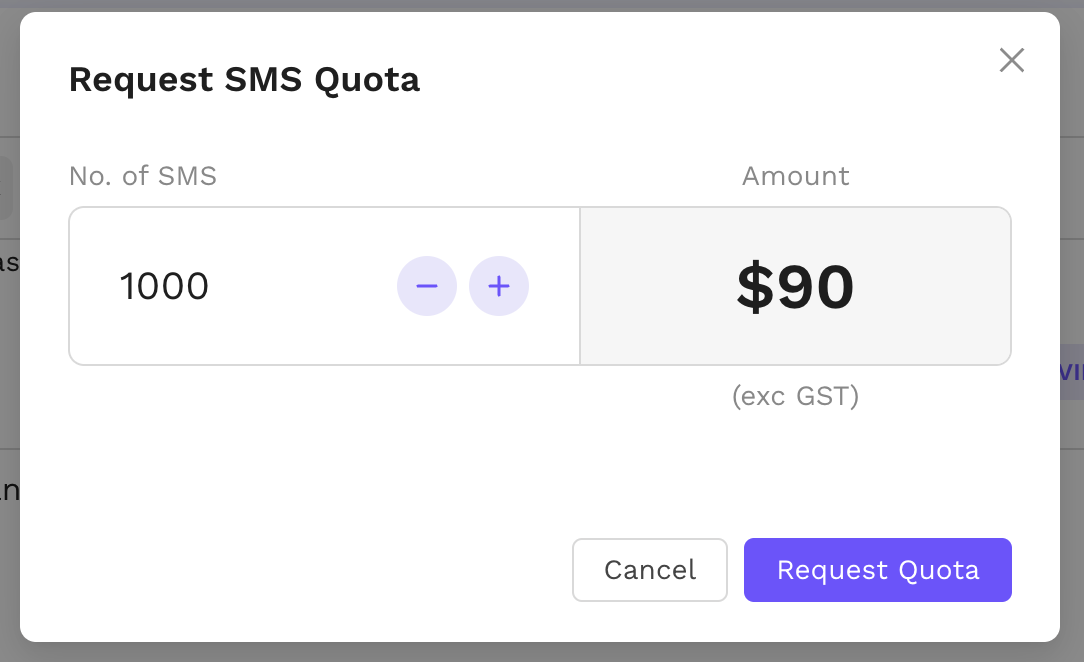Bulk SMS Messaging
Send bulk SMS messages to your staff or customers easily from within Busable.
Sending bulk SMS messages to staff
💡
This feature requires a subscription to our Manageable™ > People product
0:00
/0:22
- Select Apps > SMS
- Select the recipients
- Send to "All Staff Members"
- Send to "Staff Group"
- Send to individual staff
- Send to an un-listed mobile number
- Type your message
- Click "Send SMS"
Sending bulk SMS Messages to School Customers
💡
This feature requires a subscription to our Manageable™ > Student (SSTS) product
- Select Apps > SMS
- Select the recipients
- Send to "All customers"
- Send to "By route numbers"
- Send to "By schools"
- Send to an un-listed mobile number
- Type your message
- Click "Send SMS"
Sending bulk SMS Messages to Charter Customers
💡
This feature requires a subscription to our Charterable™ product
- Select Apps > SMS
- Select the recipients
- Send to "All customers"
- Send to "By customers"
- Send to "By event"
- Send to an un-listed mobile number
- Type your message
- Click "Send SMS"
Purchasing More SMS Quotas
💡
Only administrators have access to buy SMS quota credits
- Click "Buy More"
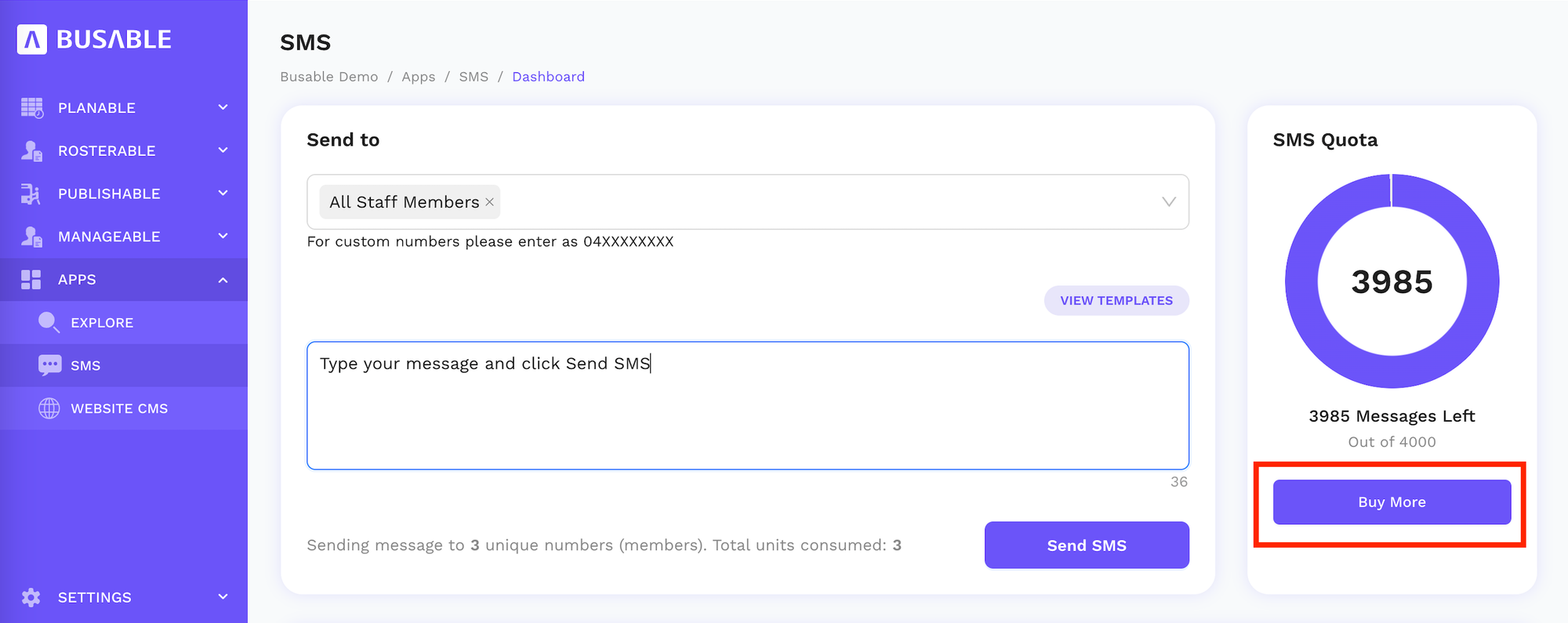
Select No. of SMS credits to purchase and click "Request Quota"