Route editing made simple + TODIS export enhancements

Product update - Version 2.1.0
Here at Busable, we understand a big part of your job is maintaining accurate route service information for your operations and your customers.
This month, we introduce beautiful ways to edit route paths, simplified TODIS exporting plus some early spring cleaning of bugs.
Please contact us if you spot any other quirks or have any questions.
Edit service routes with only a few clicks
Dragging waypoints on the map is now a thing of the past. Quickly edit the start, end, or middle of a service map with just a few clicks using our powerful route "Build" feature. Click here for more information.
Easily view complex routes
Complex routes doing your head in? You can now understand the path and direction of complex routes involving loops and backtracks using our service route replayer tool.
TODIS export statuses and history
Here at Busable, we take the technical complexities off your hands. We work directly with TfNSW to integrate your Busable data directly with TfNSW so you don't have to.
You can now view TODIS export submission statuses to TfNSW and download previous TODIS files all in one place.
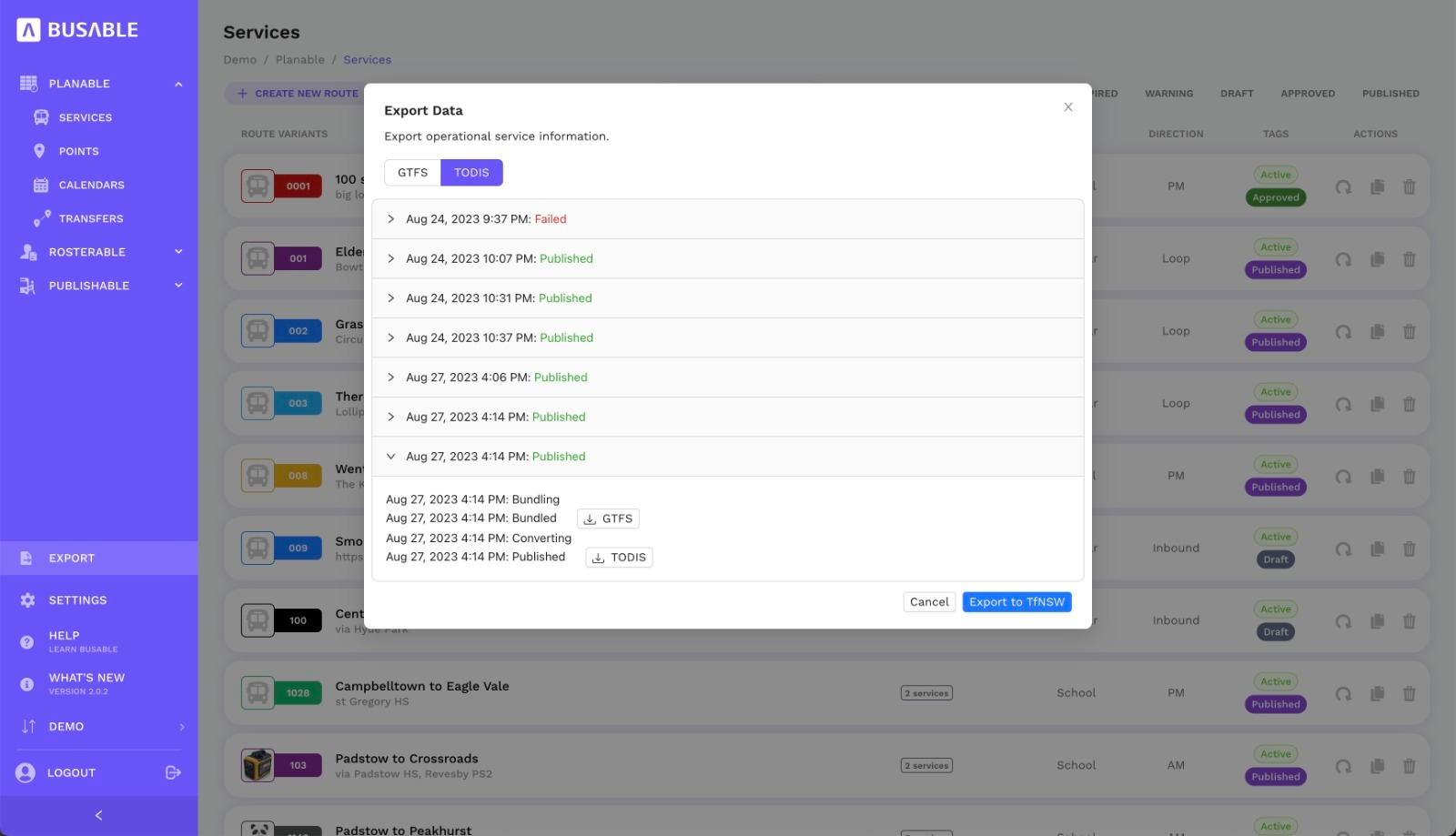
🛠️ Other enhancements
- Hold shift and click to easily select multiple waypoints along a continuous segment of a service route
- Capture bus service contract IDs against each route
- Security enhancements for integrations with Busable
- Extremely large service routes now save faster after making edits
🐞 Bugs squished
- Moving waypoints in the service map editor no longer causes waypoints to "dance" around on the map
- Editing information in multiple Busable windows now updates other windows correctly. E.g. adding a new stop in the "Planable > Points" automatically displays the new stop in the service map editor in a different browser window
- Driver and vehicle shifts now sorted in ascending order correctly
- Merge stop points now saves correctly