Print Shift Bat, Bulk Stop Importer + More
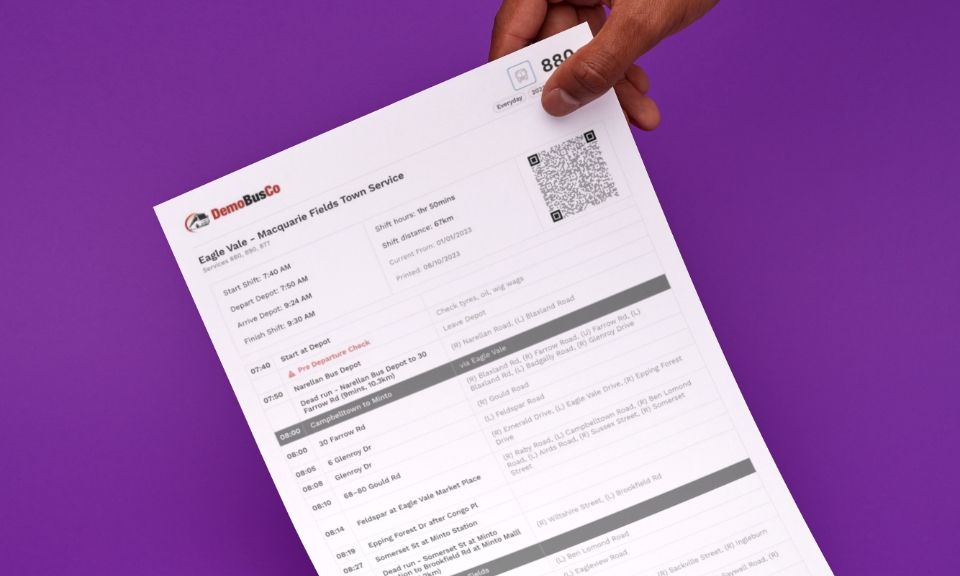
Product update - Version 2.3.0
This month we have improved the shift bat with new features and bug fixes. In addition, we have made it easier to bulk import new stop points from a file.
Thanks to all our amazing users who provided feedback to make Busable the best platform for regional and school bus operators! We ❤️ you!
Shift Bat Print
The printed shift bat has had a complete overhaul after valuable user feedback. We hope you love it.
Shift bats can be viewed on a mobile device simply by scanning the QR code on the printed shift bat. This allows drivers to harness the power of a digital shift bat with up to date info, interactive maps and more.
Coming Soon - Scan the QR code to find out if printed shift bat is out of date. Perfect for depot managers to keep printed shift bats current!
User Interface Updates
The "Points" module has had a user interface face-lift. Edit controls can now be found on the map with filters on the top giving you an un-cluttered map window and a consistent experience throughout Busable.
Enhanced Journey Plan Sharing
Share a journey plan link to a destination without specifying a "from" location or defaulting it to the user's locaton.
Venues and event organisers can simply publish the link on their website for a seamless journey planning experience.
The QR code can also be used on printed materials such as posters and pamphlets.
🛠️ Other Enhancements
- New "Import" feature to import stop points from a file
- New button to recalculate dead-run in shift bat builder
- New shift bat row options to create timed and un-timed notes
- Updated "Save" button in service details builder and shift bat builder to "save data as you go" feature and removed auto-save which was causing some bugs
- Reduced usability sluggishness by improving system memory utilisation
- New "Refresh Data" button to improve applicaiton stability and performance. Find it in Settings > Applications > Busable
- New filter options in Planable > Points for "Unserviced" bus stop points
- Route replayer slider now displays service time instead of waypoint count
- Manually overide dead-run duration on a shift bat
🐞 Bugs Squished
- Trimming the start / end of service routes no longer causes timetable times to convert from 24hr to 12hr time format (Issue BUS-674)
- Fixed a issue where trimming start of route causes the timetable to go backwards in time (Issue BUS-657)
- Fixed issue with shift bat calculating dead-run kms and duration incorrectly for some rare scenarios (Issue BUS-666)
- Resolved issue with Left / Right turns displaying in the wrong order on the shift bat (Issue BUS-656)
- Fixed an issue where stop merges were not saving in rare scenarios